Organizing an event, whether a wedding, corporate gathering, or birthday party, requires precision, coordination, and efficiency. Event planners need to juggle multiple tasks like venue booking, guest management, vendor coordination, budgeting, and scheduling. Event management tools are essential to streamline this process. These tools help planners save time, reduce stress, and ensure a flawless execution.
At Venuelook, we understand the importance of efficient event planning, which is why we emphasize using the right tools to enhance productivity and organization. Here are the top five event management tools that every planner should know and use:
1. Project Management Tool: Trello or Asana

Managing multiple events simultaneously can be overwhelming. A project management tool like Trello or Asana helps event planners stay on top of tasks, deadlines, and team collaborations.
How it Helps Event Planners:
- Organizes tasks into boards, lists, and cards.
- Assigns responsibilities to team members.
- Sets deadlines and priorities.
- Tracks progress in real time.
- Integrates with other tools like Google Calendar and Slack.
For instance, when planning an event at Venuelook, you can set up Trello boards to categorize tasks such as venue selection, vendor coordination, and guest arrangements, helping to keep everything organized and on track.
2. Budgeting Tool: Event Budget Calculator (Excel or Dedicated Software)
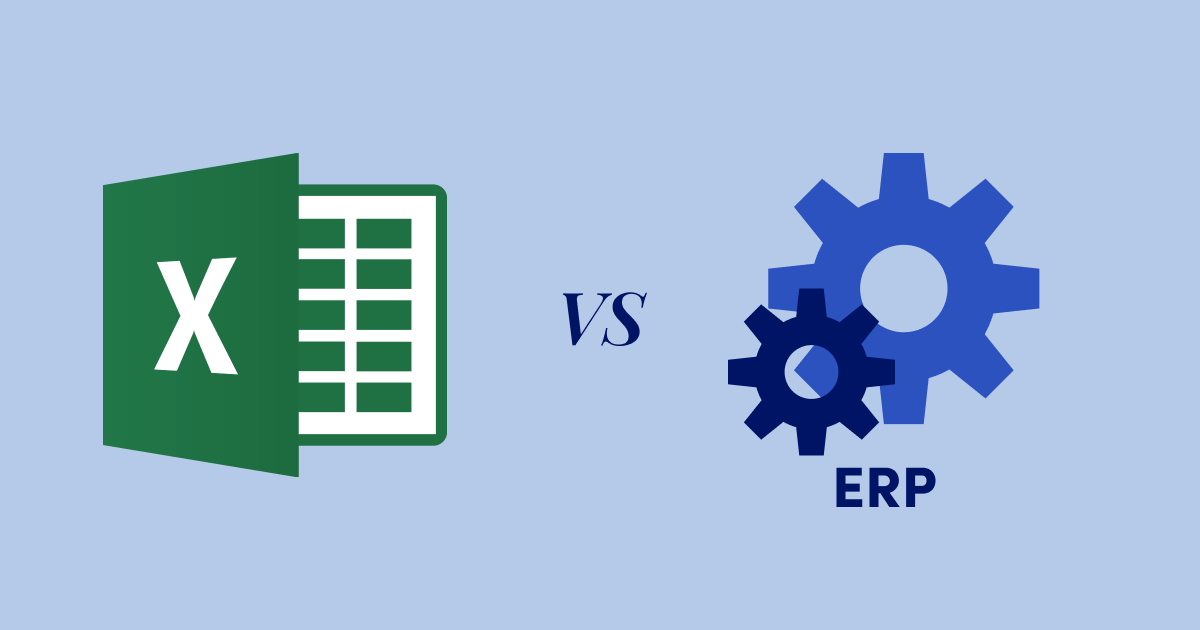
Budgeting is a critical aspect of event planning. Overspending or missing out on important expenses can lead to financial setbacks. A budgeting tool, such as an Excel-based Event Budget Calculator or dedicated software like Planning Pod, helps keep finances in check.
Features:
- Tracks income and expenses.
- Breaks down costs for venue, catering, decor, and vendors.
- Generates financial reports and alerts for overspending.
- Ensures every rupee is accounted for.
At Venuelook, using a well-structured budgeting tool ensures that planners allocate resources efficiently while booking venues and coordinating services.
3. Guest Management Tool: RSVPify or Whova

Handling guest lists, invitations, and RSVPs manually is time-consuming and prone to errors. RSVPify or Whova helps planners efficiently manage guest lists and seating arrangements.
Benefits:
- Sends digital invitations with RSVP tracking.
- Manages guest check-ins through QR codes.
- Collects guest preferences for seating, meals, and accessibility.
- Generates detailed reports on attendance and participation.
For instance, when organizing a corporate event or wedding through Venuelook, RSVPify can automate invitations and ensure smooth check-ins, reducing last-minute hassles.
4. Collaboration & Communication Tool: Slack or Microsoft Teams
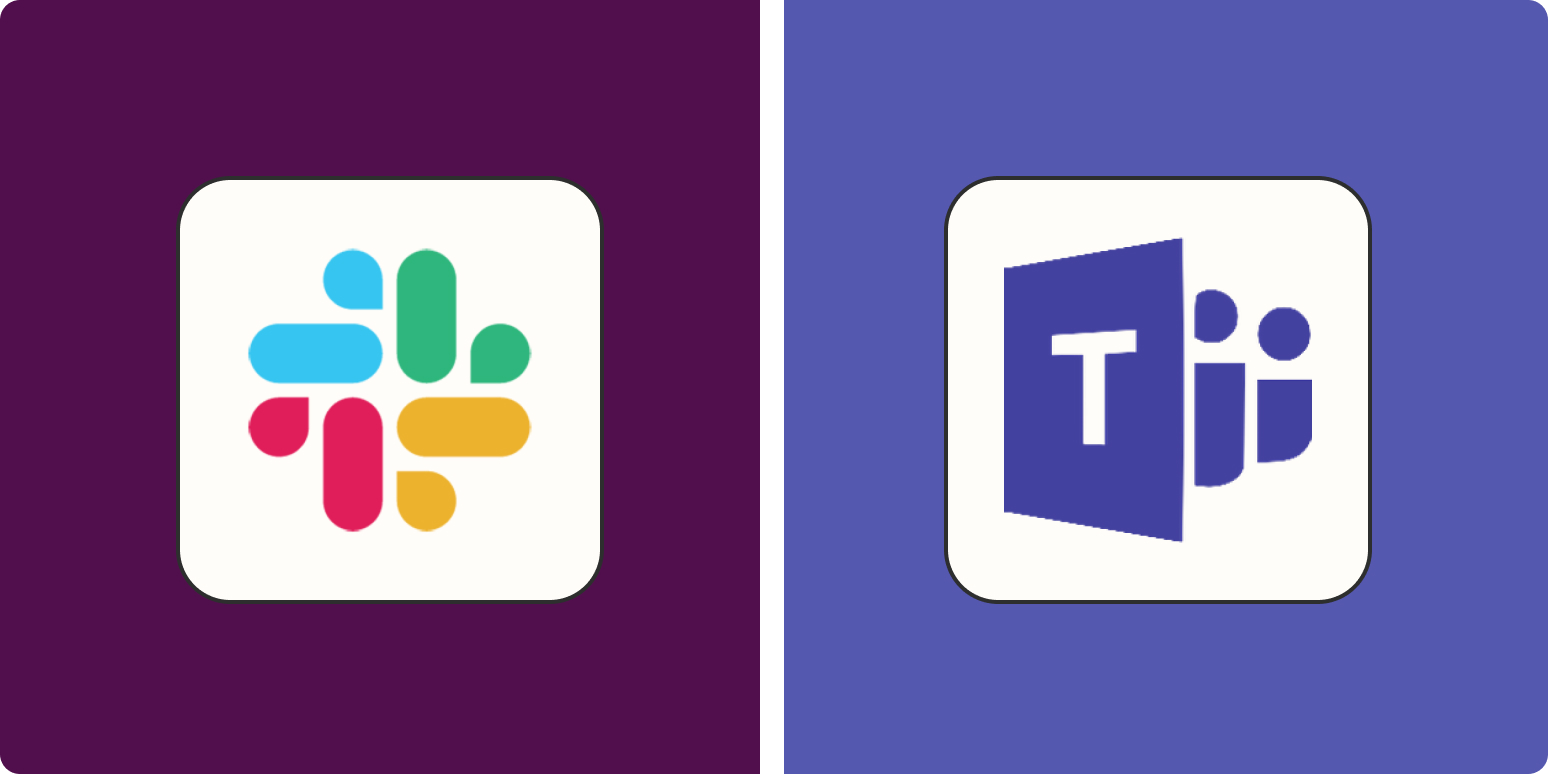
Event planning involves multiple stakeholders, including clients, vendors, decorators, caterers, and photographers. A communication tool like Slack or Microsoft Teams enables seamless collaboration.
Key Features:
- Creates dedicated channels for different aspects of the event.
- Allows instant messaging, file sharing, and video calls.
- Ensures real-time updates and feedback sharing.
- Integrates with other tools like Google Drive and Trello.
Event planners can use Slack to communicate with team members and vendors, ensuring that all aspects of an event run smoothly.
5. Scheduling & Timeline Management Tool: Google Calendar or Event Plan Pro

Time management is crucial for event success. Google Calendar or specialized tools like Event Plan Pro help planners set timelines and reminders for key activities.
How it Helps:
- Creates detailed event schedules with time slots.
- Sends automatic reminders for meetings, bookings, and deadlines.
- Helps avoid scheduling conflicts.
- Integrates with other planning tools.
For example, at Venuelook, Google Calendar can be used to set up reminders for venue visits, client meetings, and vendor follow-ups, ensuring timely execution.
Conclusion
Utilizing the right event management tools significantly improves productivity and ensures a seamless planning experience. From task management and budgeting to guest coordination and scheduling, these tools empower event planners to stay organized and stress-free. At Venuelook, we encourage event planners to integrate these tools into their workflow to deliver exceptional events with precision and ease.
FAQs
1. What is the best tool for managing event tasks and deadlines?
Trello and Asana are excellent project event management tools that help event planners organize tasks, assign responsibilities, and track progress.
2. How can I manage my event budget effectively?
Using an Event Budget Calculator in Excel or software like Planning Pod ensures efficient budgeting by tracking expenses and providing financial insights.
3. What tool is best for handling guest invitations and RSVPs?
RSVPify and Whova are great tools for sending digital invitations, tracking RSVPs, and managing guest check-ins.
4. How can I improve team communication while planning an event?
Slack and Microsoft Teams facilitate seamless communication among event stakeholders, ensuring efficient collaboration and real-time updates.
5. What scheduling tool helps with event timelines?
Google Calendar and Event Plan Pro help in setting up event schedules, reminders, and ensuring that all tasks are completed on time.
By leveraging these powerful event management tools, event planners can streamline operations and create memorable experiences with ease!
Book your Venue with Venuelook, contact us at venuelook.com/getquote
You May Also Like:
- Mastering Event Planning: The Ultimate Guide for Success
- Co-working Spaces: 8+ Event Ideas for Better Space Utilization
- Top 10 Ways to Impress Event Planners with Hotel Inspection and Close More Deals
- The Evolving Responsibilities of Restaurant Managers
- How Can Restaurants Prepare Themselves to Fight Coronavirus!
- Survival Guide – For Hospitality and Event Industry post COVID-19
- Design or Upgrade Your Venue to An Unforgettable Event Space
- 101 Guide on Event Venues and Occasions they can Host
- Design or Upgrade Your Venue to An Unforgettable Event Space
Have you sent out invitations for your upcoming event? If not, save paper and send free online invitations now.
Looking for a party venue? Browse and book best-suited party venues from VenueLook.com
 Get Inspirations and Ideas for Your Upcoming Event Party and Event Planning Tips, Resources and Venues
Get Inspirations and Ideas for Your Upcoming Event Party and Event Planning Tips, Resources and Venues