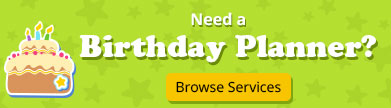Social distancing and restrictions on travelling and mass gatherings have forced many couples to postpone their wedding celebrations in 2020. Live video streams are coming to the rescue of couples whose wedding festivities got interrupted by the crisis and lockdown.
Live Streaming/ Webcasting a wedding used to happen earlier also but with the new guidelines favouring intimate weddings, this has now become the need of the hour. Live video streaming enables wedding couples to share the memorable moments of their wedding festivities with their loved ones, wherever they might be.
The trend of Live streaming weddings and events is here to stay and can be done using various ways – DIY with the help of friends/family or with the help of professional videographers and photographers. Live Streaming helps share ceremonies with people living far away, loved ones who are hospitalized or bedridden, and even with casual social media friends so that they can watch the wedding functions in real-time and do not miss even one moment of the magic.
The cost of live streaming wedding ceremonies varies depending on the technology, format and no. of guests you want to live stream too, or video conference with. The wedding party have to choose if they want to opt for DIY or hire a professional. Just like any other wedding service vendor that a couple books for their wedding festivities, there are video conferencing and live streaming vendors who provide pricing and packages depending on your exact requirements. If you are looking to stay in the budget then DIY is the best option as it is cheaper.
Wedding Live-Streaming Formats You can Choose

While you can live-stream on one or more social media platforms, publicly or privately to your selected guests, you can choose to –
- keep it as a broadcast-only, where all guests can watch without really participating.
- keep it interactive for some of your guests, who are audible and/or visible.
- record the entire live-streaming video and audio with comments history as a keepsake for later.
Regardless of what you choose, it is better to get everything on a time schedule as a lot of your guests are going to watch your wedding ceremonies live. Ensure that there are no last-minute technology or network issues and that there are no costume malfunctions. For broadcasting your wedding, here are some tips that will help you choose better..
Perfect DIY Platforms for Live-Streaming a Wedding

There are several options when it comes to picking a social media platform to Livestream your wedding festivities such as Facebook Live, Youtube Live, Instagram Live, Twitter Periscope, Amazon Twitch, Zoom, Skype, Facetime, etc. You can even choose paid professional apps like Vimeo Livestream, DaCast, etc. to livestream your wedding.
Technical Issues to Watch out while Live-Streaming

Live streaming your wedding is not as easy as it sounds as one can encounter many technical issues that interrupt live streaming. It is suggested to assign someone to live-stream your wedding and ensure that it runs smoothly while you are busy exchanging your vows. Also, it is better to check your internet connection and its speed beforehand and it is better to have a backup plan.
Send E-Invitations to Guests to attend the Wedding Virtually
Make sure you send invites for your wedding’s live-stream to each of your family members and friends with all the details. It is better to send E-invitations and also inform them well before if there are any changes in the timings of your virtual celebration. All the details should be accurate to avoid any last minute confusion. If you are using password-protected apps / professional services, do not forget to re-send the credentials 1 day before the event.
Position of Camera During Live-Streaming of Wedding

One of the most important things is the location of your device(s) through which you will be broadcasting your wedding. Make sure that your camera(s) are close enough and well placed to cover the main entrance, stage area, etc. so that you don’t lose the video quality. It is suggested to keep your camera at the center of the aisle so that you can capture the wedding professionally.
Make It Interactive During Live-Stream
If you do not want your audience to get bored and your network bandwidth supports, then you can keep your virtual guests engaged by unmuting their audio as they will also be able to take part in the festivities. Also, you can ask your relatives and friends to shower their blessings upon you through commenting during the event on your live-stream.
While DIY seems very easy and cheap, wedding live-streaming is not as simple as pressing a button and letting the camera roll. You need to ensure that the network at the venue, lighting, coverage and recording options are all in place for the video streaming to function perfectly, without any last-minute hassles. A test live-streaming 1 day before the wedding at the venue is very important to ensure that all the essential elements are working well together.
Use technology too to make your special moments happier! For professional help, please leave your requirements with us at VenueLook Vendor Requirements or email to us at events@venuelook.com
You May Also Like:
- Capture Your Best Honeymoon Moment with these Photo-Shoot Ideas
- Have the Most Innovative Pre-Wedding Shoot & Create Memories for a Lifetime!
- Silly Mistakes to Avoid While Planning Your Honeymoon
- Bucket List for Grooms – 6 Must Do’s Before Wedding
- Bucket List for Brides – 7 Must Do’s Before Wedding
Have you sent out invitations for your upcoming event? If not, save paper and send free online invitations now.
Looking for a party venue? Browse and book best-suited party venues from VenueLook.com
 Event, Party & Wedding Planning Tips & Ideas for Celebrations Party and Event Planning Tips, Resources and Venues
Event, Party & Wedding Planning Tips & Ideas for Celebrations Party and Event Planning Tips, Resources and Venues